Output
The Output tab allows you record video and audio
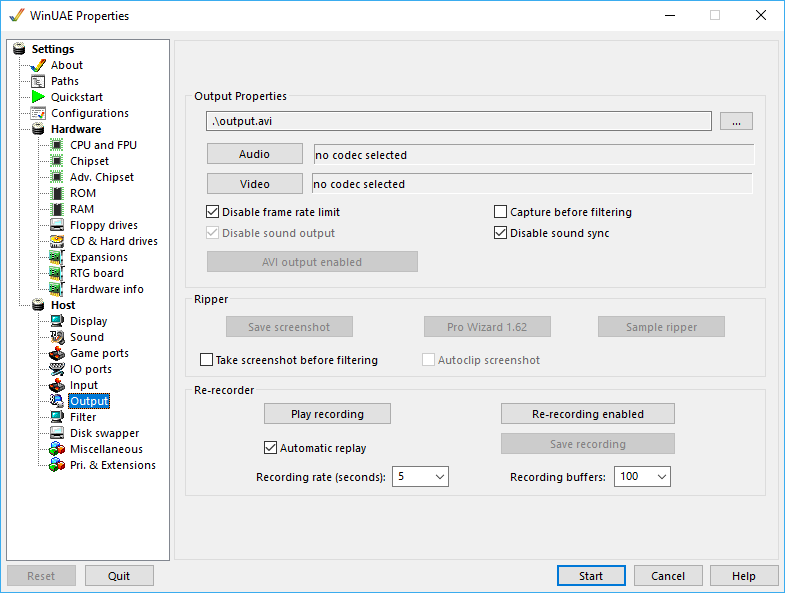
Output Properties
Output name of output file to save to.
Video type of video codec used to create/compress the video file.
Audio type of audio codec used to create/compress the audio data.
Disable frame rate limit removes any limits when recording certain types of screen
Disable sound output - removes sound when record videos if not required
Capture before filtering - Capture audio or video before filtering output
Disable sound sync disables sound sync with video
AVI output enabled writes the output in Audio Video Interleave (AVI) format
Ripper
Save screenshot saves a snapshot of what's on the screen while emulation is running. There are Keyboard shortcuts to accomplish the same.
Pro Wizard Rips music scores.
Sample ripper will sample sounds.
Take screenshot before filtering will capture screen contents before any of the configured filters have been applied.
Autoclip screenshot will trim the picture to output format
Re-recorder
This can allow you to Record and Playback recorder input events saved with WinUAE. They are saved as .inp files.
Help content is under the terms of the GNU Free Documentation License.