ROM
These settings control which ROM image(s) WinUAE will use. At least a Kickstart ROM is required to emulate a classic Amiga.
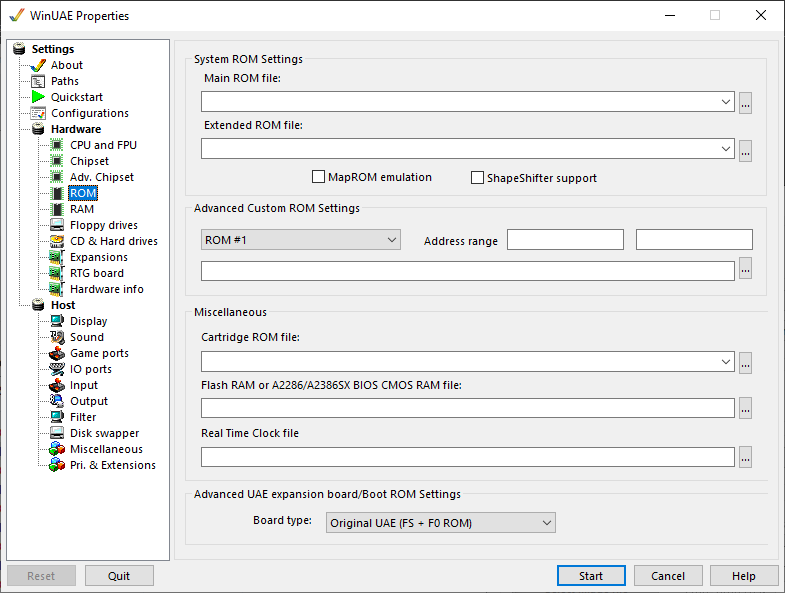
System ROM Settings
Main ROM File specifies which Kickstart ROM file to use. ROMs in the specified path will be automatically detected.
Extended ROM File will provide CDTV or CD32 support (supplied with Amiga Forever).
MapROM Emulation will provide support for BlitzKick type tools.
ShapeShifter support will enable the ShapeShifter 'PrepareEmul' support, so you don't have to KickShift your ROM-images. This also allows Amiga Forever users (encrypted ROM-images can't be KickShift'ed) to use ShapeShifter.
Advanced Custom ROM Settings
ROM Number select a custom rom from 1 to 4.
Address Range can be used to select a memory address range for ROM code to occupy.
ROM file is the selected rom file to be loaded.
Miscellaneous
Cartridge ROM File will allow to add Action Replay ROM files
Flash RAM or A2286/A2386SX BIOS CMOS RAM File will allow you to save to NVRAM (Non-Volatile RAM) like the CD32
Real Time Clock file allow you to specify a RTC file.
Advanced UAE expansion board/Boot ROM Settings
Board type: Original or new UAE, 64K or 128K , Direct or Indirect board types.
Help content is under the terms of the GNU Free Documentation License.