IO ports
These settings let you control how parallel, serial and MIDI port emulations work.
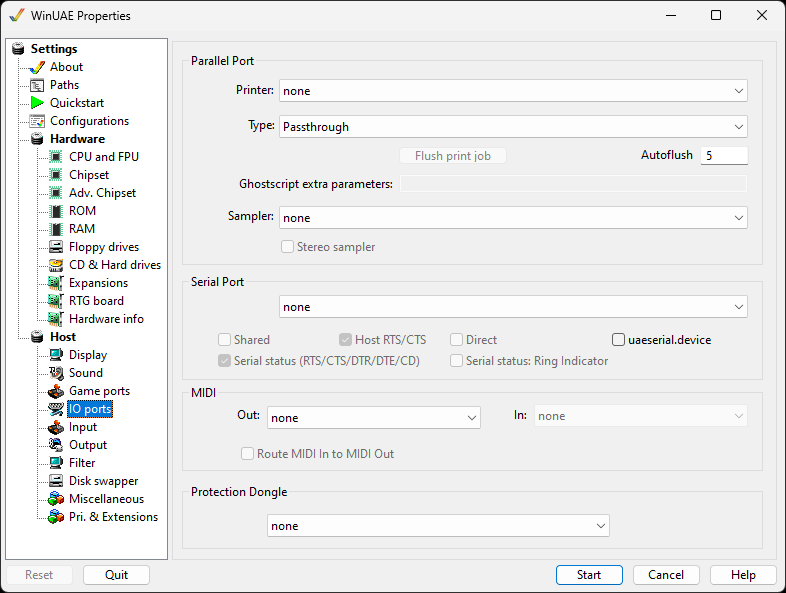
Parallel Port
This lets you specify which PC installed printer you want to use for printing on the Amiga side.
Type can be ASCII-Only for text only printing, Epson Matrix Printer Emulation for older dot matrix type printers, The Postscript (Passthrough) for the postscript language. NOTE: The Postscript printer emulator will use Ghostscript.
Ghostscript extra parameters are additional command line parameters to open Ghostscript with.
Sampler can be None or DSound.
Stereo sampler is available if the sound sampler has been selected.
Serial Port
The drop down menu allows which host port to use. All ports including virtual ports on your PC will be available.
Shared will keep the port available for other programs
RTS/CTS handshaking can be enabled if it's required for modems or similar devices
Direct will fix PC to PC Lotus 2 serial link problems
uaeserial.device for access to different types of serial ports if a program requires it including multiple ports and unit numbers.
Serial Status for handshake/status pin emulation of RTS, CTS, DTS, DTR, DTE and CD modes.
Serial Status for handshake/status pin emulation of Ring Indicator.
MIDI
Out specifies the MIDI output device
In specifies the MIDI input device
Route MIDI in to MIDI Out forwards all input directly to the output device
Protection Dongle
Using the drop down list, one of the supported dongle types can be selected.
Help content is under the terms of the GNU Free Documentation License.