RAM
These settings let you set up how much memory you will allocate for the Amiga side.
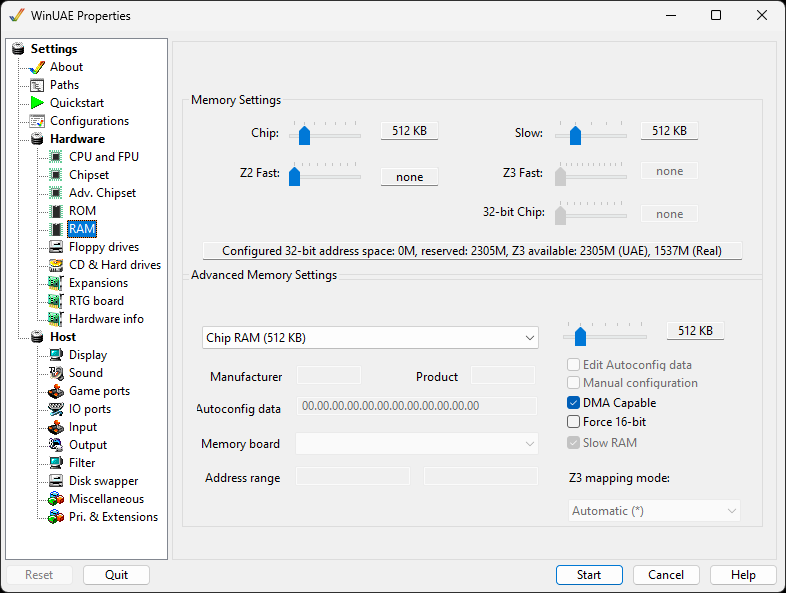
Memory Settings
Each slider controls the amount of respective memory to be used. For an explanation of types of RAM, please see the RAM page.
32-bit Chip allows to add additional Chip RAM in the 32-bit address space.
Advanced Memory Settings
The drop down menu offers selection for all available RAM slots
Slider adjusts the amount of RAM for the selected slot (256KB to 8MB)
Edit Autoconfig data Change the Manufacture code, Product code and Autoconfig data values.
Manual configuration Change the Address range values.
DMA capable Enable Direct Memory Address capability.
Force 16-bit Use 16 bit memory addressing.
Slow RAM Enable slow RAM (used by CPU and Chipset).
Z3 mapping mode. Select Automatic, UAE or real Zorro 3 mapping mode.
Manfacturer, Product, Autoconfig Data Display data about memory board.
Memory board Select a UAE, DKB, Kupke or Supra memory board.
Address range Set address range for memory.
Help content is under the terms of the GNU Free Documentation License.