Floppy Drives
Using this tab, you can "insert" disks into your virtual Amiga, and adjust floppy speeds.
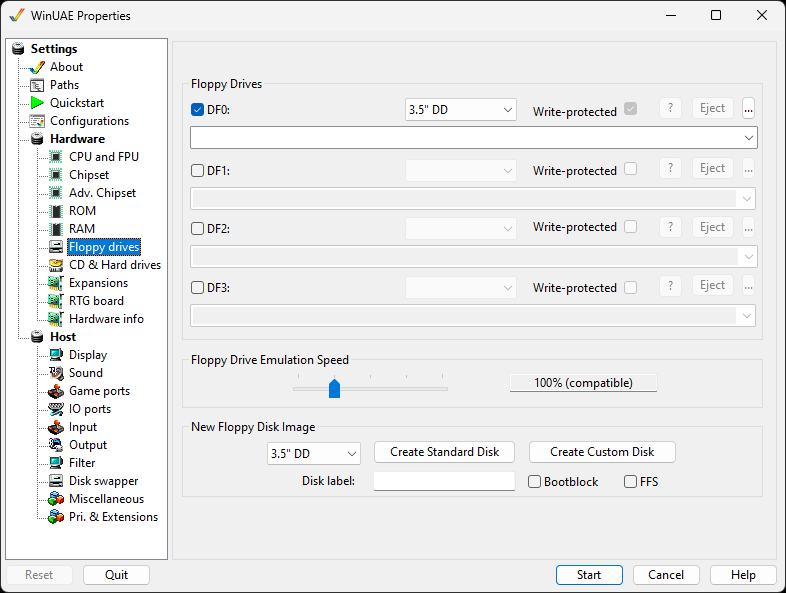
General
Up to 4 floppy drives can be enabled via the check marks and will then be usable in the emulation.
Enable the Write Protected option to emulate the write protect tab on your disk images.
Disable will disable the drive and free up some memory (vital for old games). Note that DF0 is the default drive to boot from, so please use this before other drives.
Eject removes the disk from the drive.
... buttons will show a file picker to insert a disk image.
Floppy Drive Emulation Speed
The slider will allows changing the emulated disk access speed, from Turbo, 100%, 200%, 400% or 800%. Turbo-floppy speed enables fast writing, and uses the maximum transfer rate from the media that the floppy image is accessed from, i.e. the host hard disk.
New Floppy Disk Image
Disk image size. 3.5" DD = 800KB, 3.5" HD = 1.76MB, 3.5" DD (PC) = 720kB, 3.5" HD (PC) = 1.44MB, 5.25" SD = 440kB.
Create Standard "Floppy" creates a blank ADF.
Create Custom "Floppy" allows you to create a special ADF file for saving games onto if the Standard floppy does not work.
Disk Label will label the new disk image without having to in Workbench.
Bootblock will make the disk bootable.
FFS will format the disk using the Fast File System.
Help content is under the terms of the GNU Free Documentation License.