RTG board
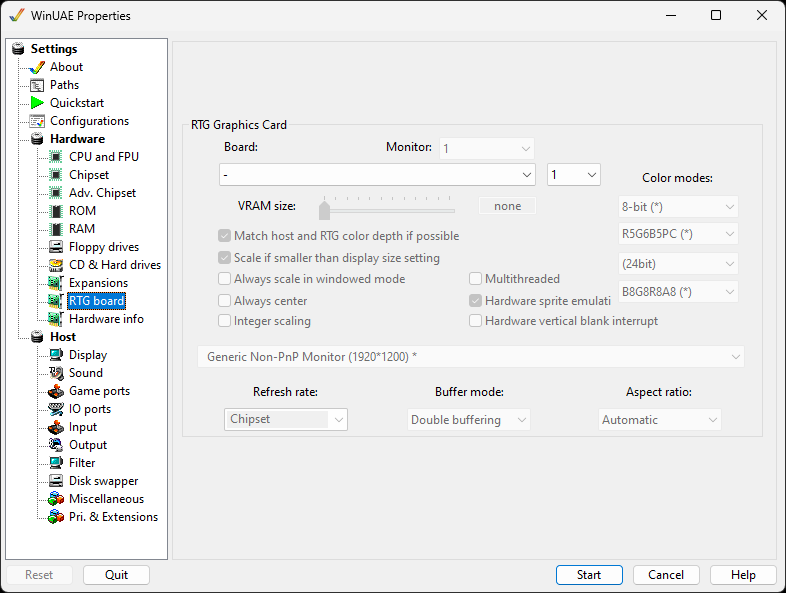
RTG Graphics Card
Monitor. Multi-monitor selection (default: 1 of 1-4).
RTG Graphics Card to select either of these: UAE, A2410, Zorro II, Zorro III, Picasso II, Piccolo, Spectrum EGS-28/24, Picasso II, II+, IV, x86 Bridgeboard VGA Cybervision 64[/3D], Harlequin, Voodoo 3, Virge, or Pixel 64.
VRAM size. Video ram is for graphics card use such as the Picasso96 RTG so that you can use your PC's graphics card rather than the custom chips for extra speed. Upto 512 MB
Scale if smaller than display size setting Rescale display if current window is smaller than the display size setting given
Always scale in windowed mode Rescale display instead if using windowed mode.
Always center Will make sure RTG display is centered in middle of monitor.
Integer scaling Use integer type scaling for RTG.
Multithreaded Use RTG board's multithreading for performance.
Hardware sprite emulation If board supports it, enable sprite emulation
Hardware vertical blank interrupt emulation
Color modes: Specify color depth (in bits), and other modes available for the card.
Monitor selection to select the output screen. It will be grayed out if only one screen is detected
Refresh Rate This can be Disabled, Chipset, Real or 50, 60, 70 or 75 Hz.
Buffer Mode This can be Double or Tripe Buffering for graphics.
Aspect Ratio This can be Disabled, Automatic, 4:3, 5:4, 15:9, 16:10, 27:16, 128:75, 16:9, 256:135, 21:9 or 16:3
Help content is under the terms of the GNU Free Documentation License.