Expansions
This will change settings for expansion cards such as RTG, Network, and SCSI cards.
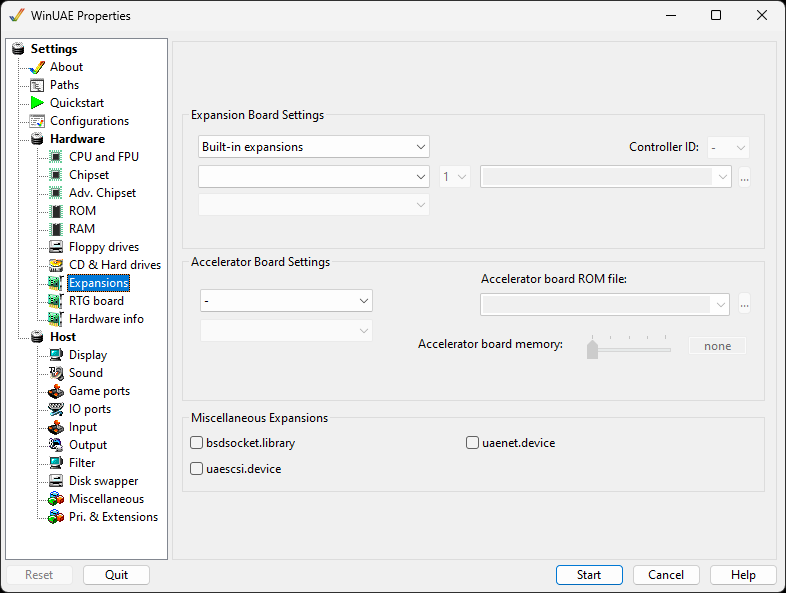
Expansion Board Settings
Controller or Bridgeboard selection for Built-in, SCSI, IDE, SASI, Custom, PCI, x86 Bridgeboards, Graphics, Sound, Network or Disk boards.
Controller model selection for the make and model of required controller or bridgeboard. Click Enabled to enable/disable this controller selection.
Controller series selection for controllers in the same series.
SCSI Controller ID: Specify a SCSI controller ID (0-7).
SCSI/IDE/Boot ROM file. allow you to specify a expansion card and ROM file and model. Upto 4 separate files can be selected.
Accelerator Board Settings
Accelerator make selection. Select ACT, Commodore, DKB, GVP, Kupke, Macrosystem, M-Tec, Phase 5, RCS, Interactive Video makes.
Accelerator board selection. Select the actual accelerator board.
Accelerator board ROM file. Select the Blizzard PPC or Cyberstorm accelerator board ROMs.
Accelerator board memory amount of memory for the board (0-256 MB).
Miscellaneous Expansions
bsdsocket.library Allows the Amiga to use the network connection of the host.
uaescsi.device Adds support for IDE/SCSI CD-ROM drives on the Amiga side.
uaenet.device Enable SANA2 compatible network devices. Requires WinPCap (Windows Packet Capture Library).
Help content is under the terms of the GNU Free Documentation License.