Sound
Here you can select, if (and how) UAE will provide sound emulation.
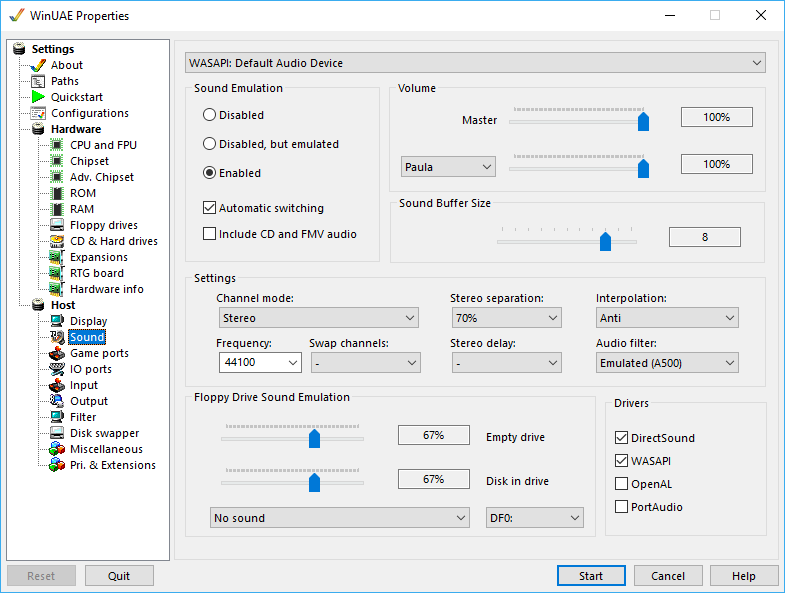
Sound device drop down menu to select which host sound card to use
Sound Emulation
- Disabled causes UAE not to emulate sound.
- Disabled, but emulated tries to emulate most of the sound hardware, but doesn't actually output sound.
- Enabled will emulate all of the sound hardware, and some programs won't work with other settings.
Automatic switching allows switching between sound modes automatically.
Include CD and FMV audio enables audio from CD and video sources
Volume
Master volume. Set overall volume between 0% (silent) to 100% (loud).
Paula,CD,AHI Audio. Set audio from either Paula, direct CD or AHI sound between 0% (silent) to 100% (loud).
Sound Buffer Size
Gives access to the level of the used Direct Sound buffer. If sound output is choppy, this should be changed.
Settings
Channel mode can be set to Mono, Stereo, Cloned Stereo or 4 Channel. Stereo will use more CPU time.
Stereo Separation can be set to improve stereo sound.
Interpolation improved quality by smoothing calculation results, but needs more computing power.
Frequency higher Frequency and/or Sample Type, the higher the sound quality will be, but the slower the emulation Swap channels can be used to swap between channels for Paula, AHI or both types of Sound chipsets.
Stereo delay can be set to improve stereo sound.
Audio Filter allows you to emulate Sound Power LED and can be Always on, Always off or Emulated.
Floppy Drive Sound Emulation
This feature enables the Disk Drive sounds like on a real Amiga so you can hear disks being read or written to. Select a drive and the Amiga emulation mode to use (A500 by default). The sliders are the volume controls.
Drivers
You can enable which host sound drivers you can use to ensure sound works such as DirectSound, WASAPI (Windows Audio Session API), OpenAL, PortAudio.
Help content is under the terms of the GNU Free Documentation License.